CrazyWriter HSP Getting Started Guide
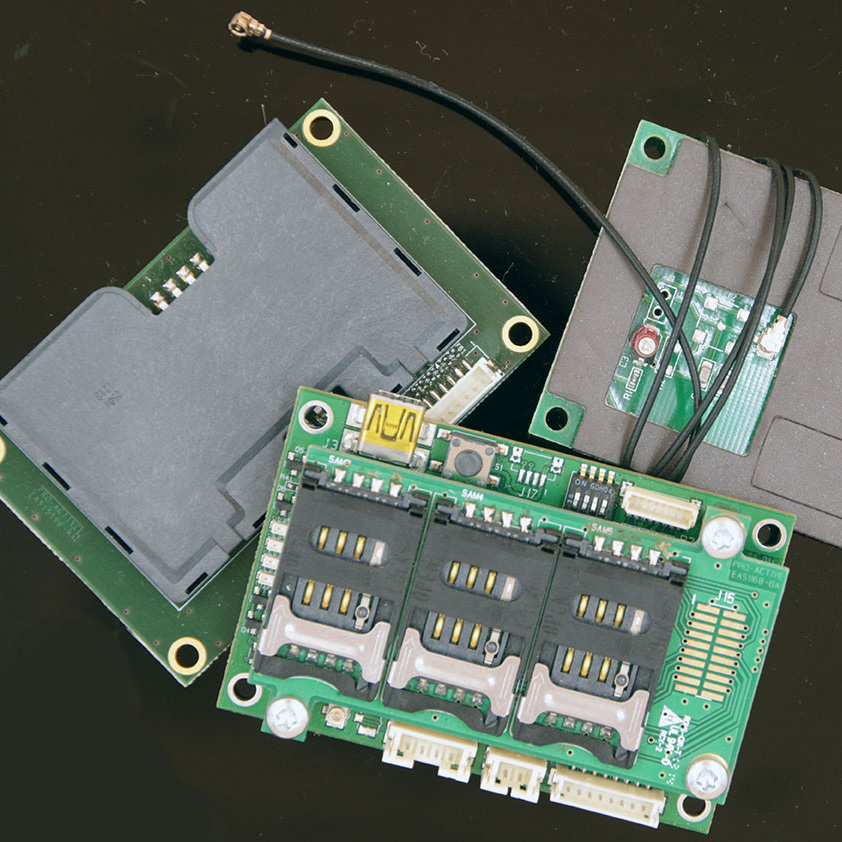 Overview
Overview
These instructions will guide you through installing your CrazyWriter HSP for a successful start.
This guide focuses on Windows-related driver and software.
For Linux, Mac OS X, and other UNIX systems, please click here.
And for Android, please click here.
Integration Guide
Here you will find the up-to-date integration guide of the CrazyWriter HSP.
Download and Install QuickStart
The QuickStart for PC/SC package:
- contains a few utilities to monitor the PC/SC couplers,
- displays a few card-related data,
- gives an overview on the wide world of contactless cards, NFC tags and RFID chips.
Click on this link and launch the download setup file to install the software.
Plug the Coupler into a USB port
Plug the coupling device into one of the computer’s USB ports.
Wait 10 to 120 seconds until Windows activates the driver and enables the coupling device. This time period is only for the first time you plug the coupling device into the computer. Afterwards, the coupling device will be activated in a couple of seconds.
Verify everything is OK
At this step, SpringCard PC/SC Diagnostic application is needed. As it is included in the QuickStart package, it has already been download. You just need to search it by using the Windows start menu and launch it.
The application shows all the PC/SC couplers connected to the system. Verify that one of them is SpringCard CrazyWriter HSP.
Then put a compliant contactless card, NFC tag or RFID label onto the CrazyWriter HSP. It makes sounds and lights green. The PC/SC Diagnostic application shows the card’s Answer To Reset (ATR) identification string.
Your CrazyWriter HSP is now ready to play with!
Troubleshooting
Important
This device uses inductive coupling to communicate with the contactless cards. Never place it on a metal surface or near a conductive surface or in the vicinity of another electronic device!
Warranty - Compliance
2-year limited warranty
Support & Help
Most questions have an answer in our FAQ. Experience tell us that you win time by reading FAQ first.
If you still face a problem and you have no answer, then fill our online support contact Form.